WELCOME TO OUR NEW WEBSITE
HOW TO ENROLL IN ONLINE BANKING
1. Enroll in our new Online Banking platform.
You just need to confirm a few pieces of information. (It only takes a minute.)
3. Download the new Kendall Bank mobile banking app.
(And delete the previous Kendall State Bank mobile app.)
If you have any issues or need assistance, please contact us at 785.945.3231 or info@kendallbank.com.
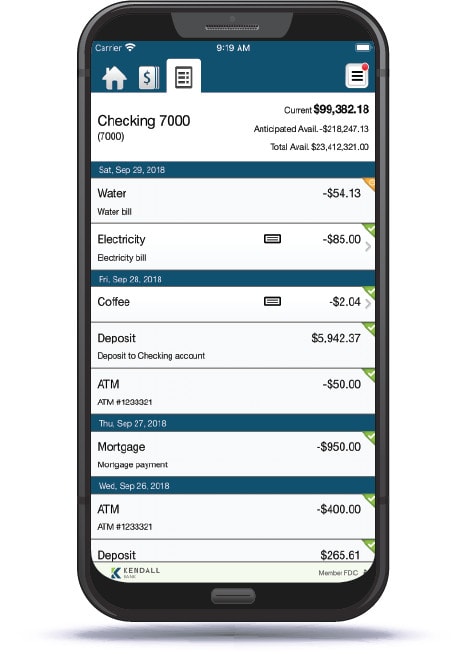
DOWNLOAD THE MOBILE APP
With the new Kendall Bank Mobile App, you can quickly and simply manage your account from any smart phone or tablet:
- Check your balances
- View account activity and recent transactions
- Transfer funds between accounts
- Deposit checks on your mobile device
- Pay recurring, occasional, and one-time bills
- Send and receive secure electronic messages about your accounts
- Find branches and ATMs near you
DOWNLOAD NOW
1. Download from iTunes or Google Play.
2. Log in with your Kendall Bank online banking username and passcode.
3. Follow the prompts to enroll your mobile device for mobile banking.

